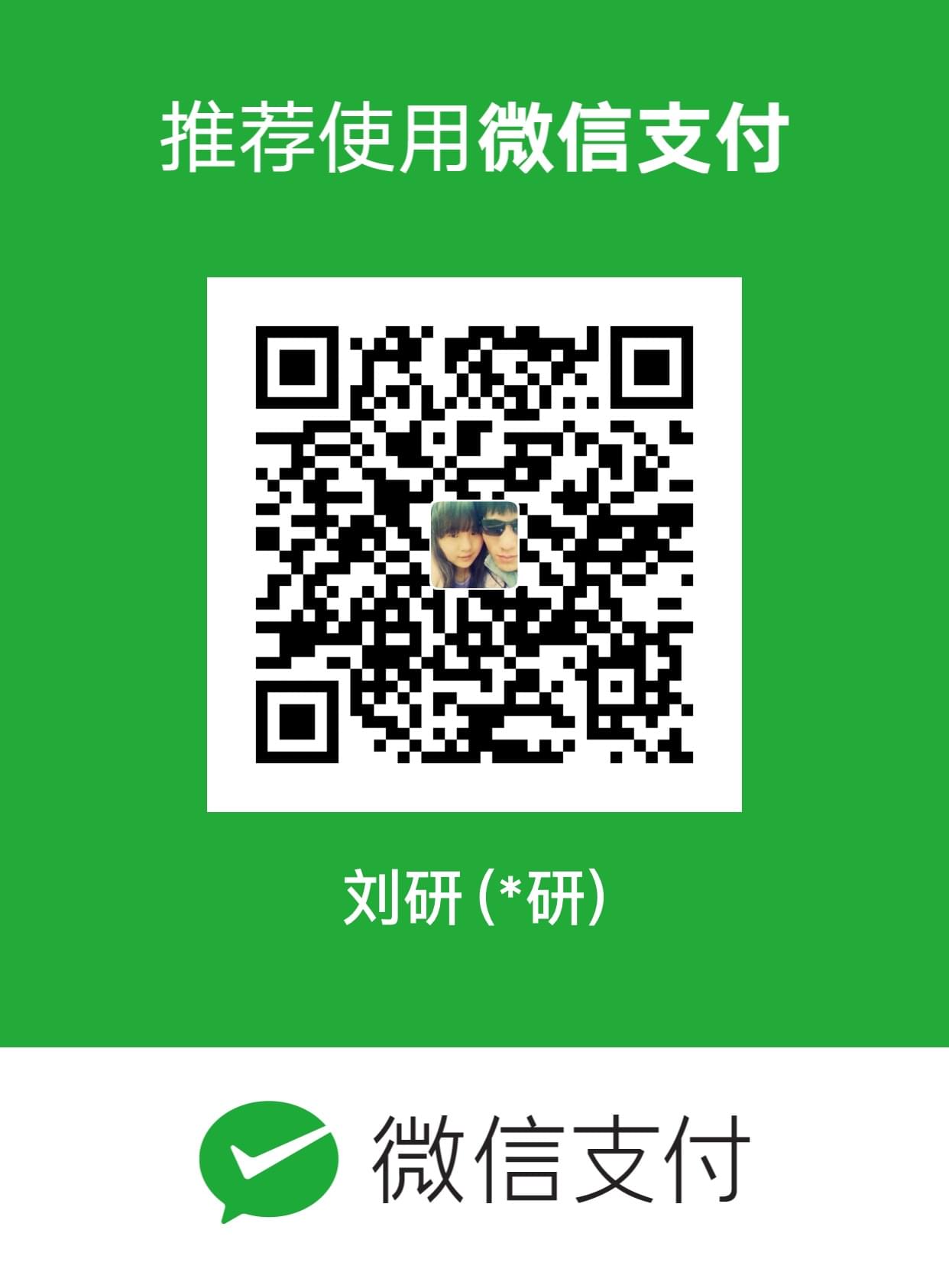iTerm2安装与配置
安装iTerm2
iTerm2官网:https://www.iterm2.com/
Solarized主题配置
iTerm2支持许多的主题配色,可以自己定义,也可以参考网上现成的主题配色。我个人比较喜欢Solarized配色,因为可以配合Vim里面的Solarized主题。

1 | git下Solarized 的源码 |
要使ITerm2和vim的显示效果保持一致,还需要最后一步设置:Preferences -> Profiles ->Text中取消Draw bold text in bright color的勾选。
Powerline字体
1 | git clone https://github.com/powerline/fonts.git |
然后到 iterm2 配置,设置字体为Roboto Mono for Powerline

zsh安装与配置
安装zsh
1 | cat /etc/shells #查看系统内置的shell |
安装oh-my-zsh
1 | git clone git://github.com/robbyrussell/oh-my-zsh.git ~/.oh-my-zsh |
主题配置
通过修改~/.zshrc中的环境变量ZSH_THEME可以进行zsh主题配置
查看主题:https://github.com/robbyrussell/oh-my-zsh/wiki/Themes
1 | ZSH_THEME="agnoster" |